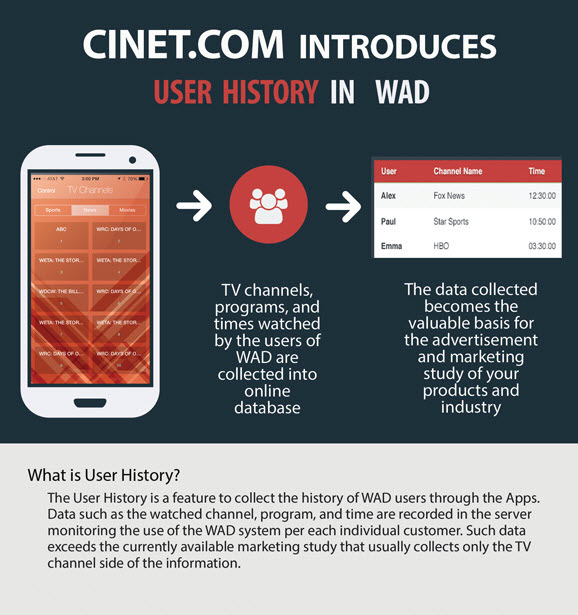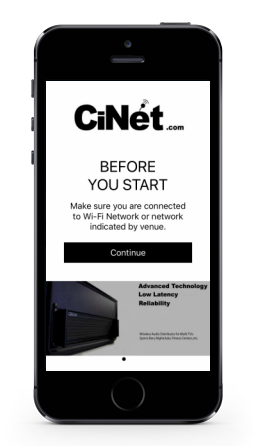WAD Apps
Download from Apple App Store or Google Play Store
WAD apps enable cell phones, such as iPhone and Android, to receive the audio stream from a WAD server. A listener can then select a channel using the app to listen to a particular TV or music from the audio stream.
WAD Apps are free to download from Apple App Store or Google Play Store. Note that they can also be installed into tablets such as iPads or Android tablets.
The number of listeners who can connect to a WAD server using the app is un-limited. With a single access point, approximately 256 listeners can receive the audio stream, and with multiple access points, multiple of 256 listeners can connect to the WAD server with equal sound quality.
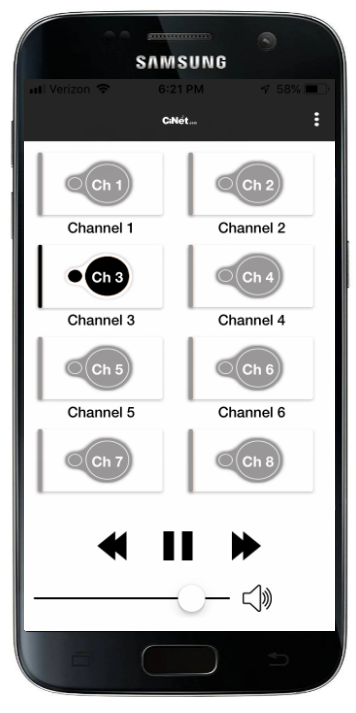
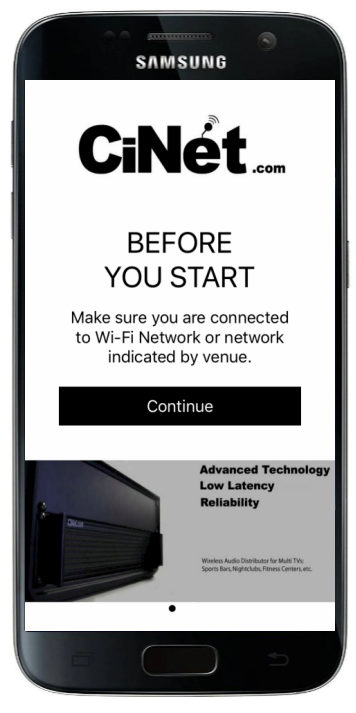
Android (Samsung, Google)
App Features
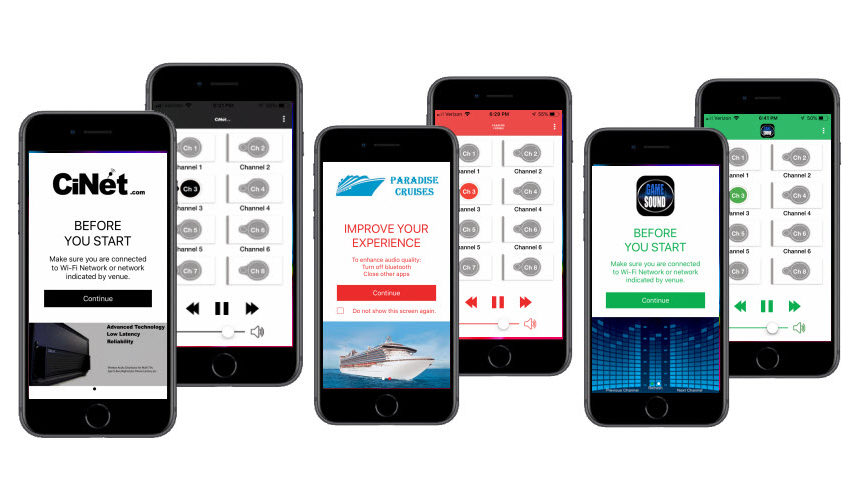
Instant Customization
Customize the CiNet.com Apps instantly with your own logo, pictures, color, and statements. Simply login to your account at Gocinet.com and upload your designs. The CiNet.com Apps will instantly change right before your eyes!
Instruction:
How to customize the CiNet.com App

Advertisement

Auto Channel Naming
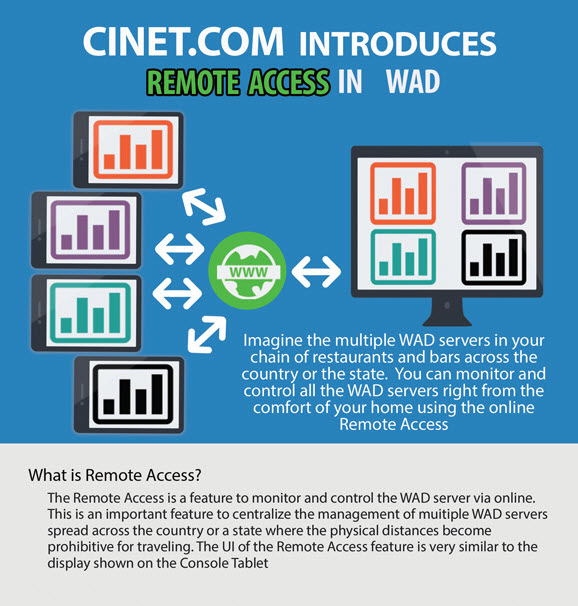
Remote Access