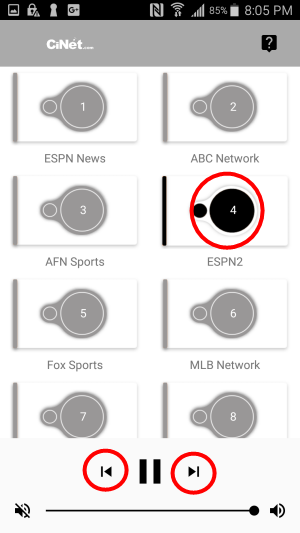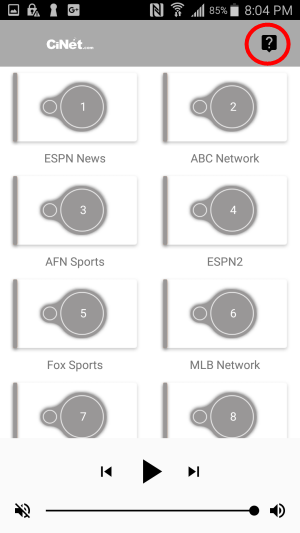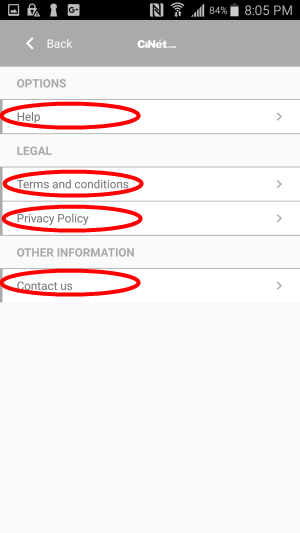How to setup and operate WAD App Android
How to setup your Android phone or tablet
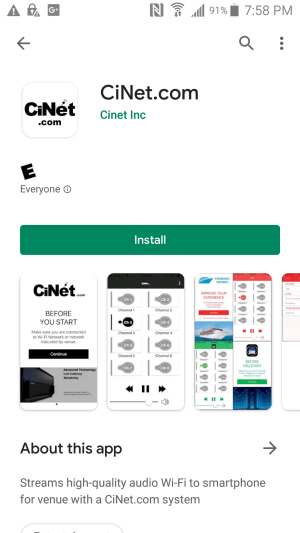
Go to Google Play store and search for Cinet.com app. Download and install the App into your Android phone/tablet for free.
We demonstrate below how to setup and use the App for Android phone, which is same for Android tablet.
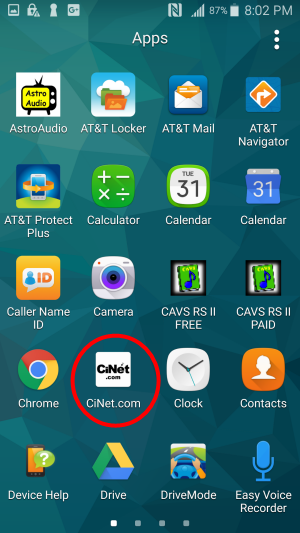
CiNet.com App will install into the Android phone with the icon as shown.
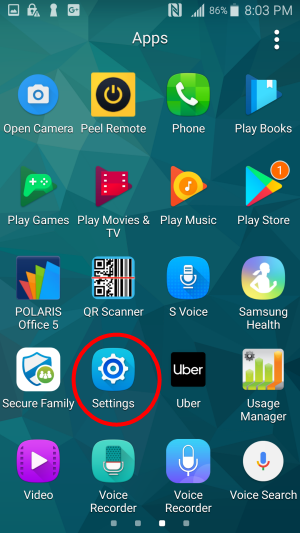
Next go to the Settings in the Androd phone home window.

Select Wi-Fi.
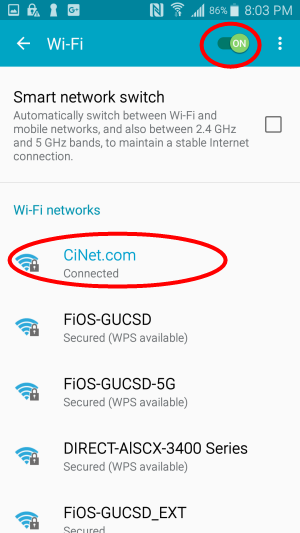
Turn on the Wi-Fi and select the network provided by the venue. In this example, we select “CiNet.com” network.
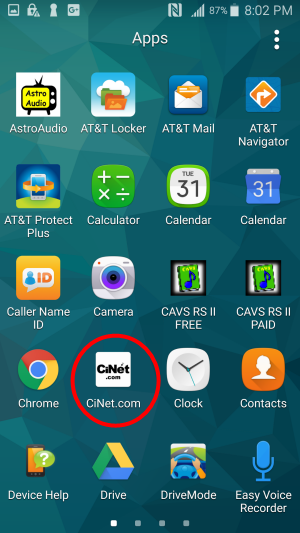
Return to Home page and start the CiNet.com App by pressing the icon as shown.
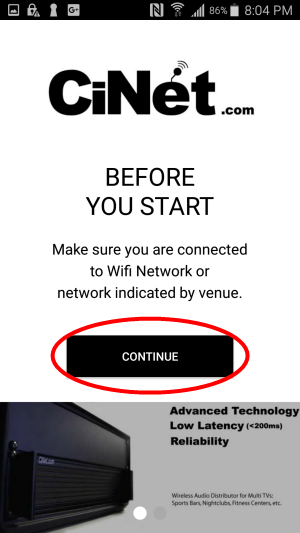
Initial page of the CiNet.com App “Before You Start” will appear. Press Continue.
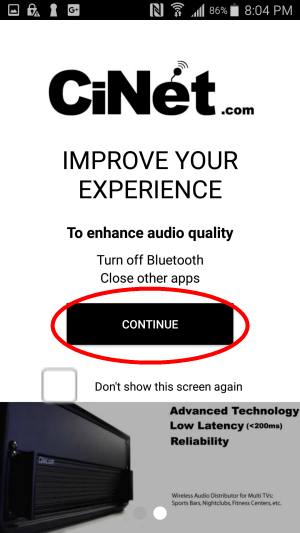
Second page of the CiNet.com App “Improve Your Experience” will appear. Press Continue.
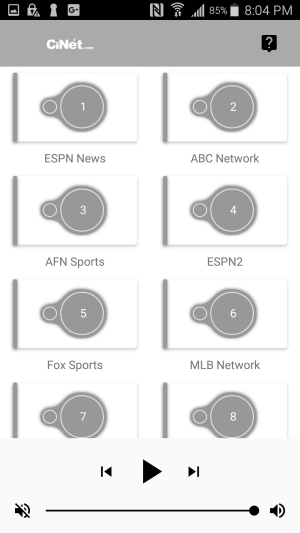
The CiNet.com App will display the channel buttons and names according to the WAD Server setting. The CiNet.com App will also refresh the channels automatically if the Wi-Fi connections to the Server is not established.