FAQ: WAD
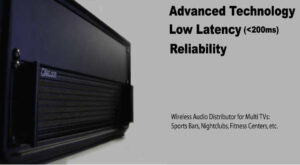
Wad-104 Upgrade Procedure
Initial Setup
1 Required hardware
- WAD-104
- Switch with minimum 3 LAN ports
- “Linux PC, for example Raspberry Pi”
- Preparing Raspberry PI with Linux OS
- Download and install Win32 Disc Imager
- Open ubuntu-mate-16.04-desktop-armhf-raspberry-pi.img
- Write to device SD card from Raspberry Pi
- Access denied error may come up. Delete all anti-virus or use a Windows PC without anti-virus
- Router
2 LAN Connection – Use only LAN ports
- LAN connection from WAD 104 to Switch
- LAN connection from Linux PC to Switch
- LAN connection from Router to Switch
3 Power connection
- Power connection for Switch
- Power connection for WAD-104
- Power connection for Linux PC
- Power connection for Router
4 Video connection
- Video connection from Linux PC to Monitor
5 Keyboard and mouse connection
- Keyboard connection to Linux PC
- Mouse connection to Linux PC
Upgrade Procedure
- Copy the attached file emw-1.4.2.tgz to a UBS flash drive with FAT 32 format.
This is done in Windows PC. - Connect USB Flash Drive to Linux PC and boot up. Must go through registration of user and password. “aaron, Cookie2002”
- Copy the emw-1.4.2.tgz file to /tmp folder inside the Linux PC. Use the Mate window to copy and paste the file
- “In the Mate, open the Terminal Command window”. Right click in Mate and select Open in Terminal.
- Set superuser
- sudo su – root
Note the spaces in the command
- Go to the fodler tmp
- cd /tmp
- Decompress the file emw-1.4.2.tgz
- tar xzvf emw-1.4.2.tgz
Two files emwadcast and emwadcast.ksp will appear.
- Find the LAN interface
- ifconfig
“For example, enxb827eb6b292e”.
- Listen to the communication between WAD-104 and Router
- tcpdump -nni “lan-interface” udp port 3189
- Do not put the “” symbols around the LAN-interface.
You will see
“17:08:55.852393 IP 192.168.0.108.37783 > 192.168.0.255.3189: UDP, length 1004”
“17:08:55.852393 IP 192.168.0.108.37783 > 192.168.0.255.3189: UDP, length 348”
“17:08:55.852393 IP 192.168.0.108.37783 > 192.168.0.255.3189: UDP, length 1004”
“17:08:55.852393 IP 192.168.0.108.37783 > 192.168.0.255.3189: UDP, length 348” - Note the IP address of the WAD-104 which in this example is 192.168.0.108.
- End the listening by Contol-C.
- Copy the emwadcast and emwadcast.ksp to WAD-104 in the folder usr
- scp emwadcast “ip address”:/usr
- Do not put the “” symbols around the IP-address.
- scp emwadcast.ksp “ip address”:/usr
- Do not put the “” symbols around the IP address
For example, scp emwadcast 192.168.1.108:/usr.
- You will be asked to confirm with Yes.
- You will be asked for the password of WAD-104 Cinet.com.
- Remote into WAD-104
- ssh “ip address”
- Do not put the “” symbols around the IP address.
- You will be asked for the password of WAD-104 Cinet.com.
- Move to folder usr
- cd /usr
- Move the two files from usr folder to bin folder and replace the existing files.
- mv emwadcast bin -f
- mv emwadcast.ksp bin -f
- Exit out of Wad-104
- exit
- Power off WAD-104. Reboot WAD-104 for the new firmware
- “Should you need to set a daisy-chain of WAD-104 units, set J1 pins as follows:”
-
Pin1 Pin2 Pin3 Pin4 Cluster Number
Off Off On Off 0
On Off On Off 1
Off On On Off 2
On On On Off 3
Category:
WAD-104